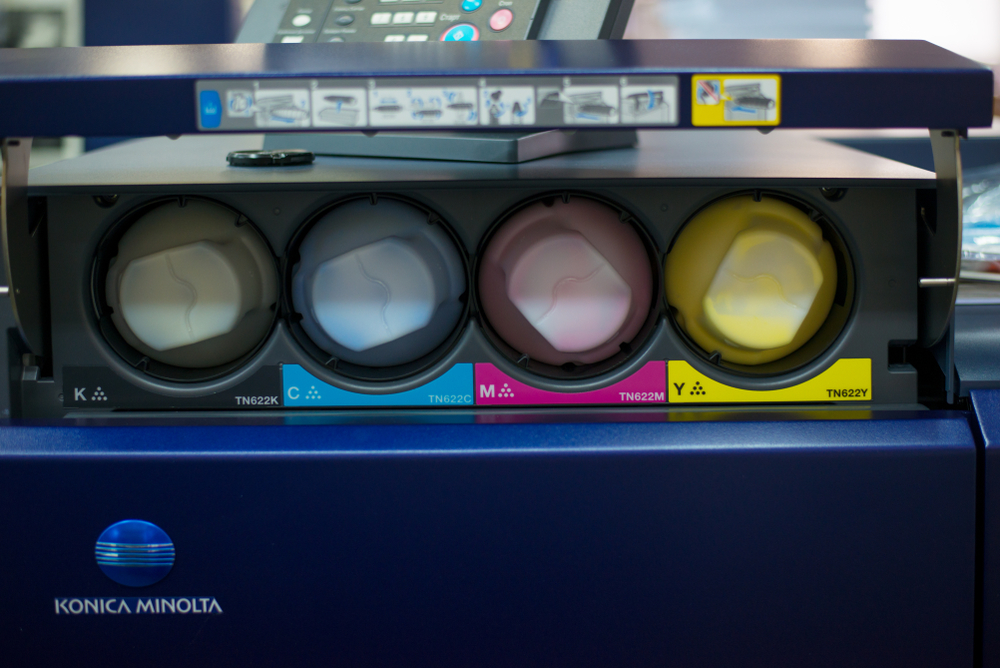Running a small business means balancing performance and budget at every step, including office essentials like printing. For many business owners in Gainesville, FL, finding affordable printer toner for small business needs without compromising print quality is a constant challenge. While premium toners often promise exceptional performance, their costs can quickly eat into tight budgets. On the other hand, settling for cheap, unreliable products can result in inconsistent prints, damaged printers, and costly replacements. This guide explores how small business owners can make smart toner-buying decisions that keep expenses low while maintaining the professional quality that clients and customers expect.
Understanding Your Printing Needs
Before shopping for the best printer toner for small business on a budget, start by evaluating your actual printing habits. Many businesses overspend because they assume high-end toner is necessary when their needs are minimal. Ask yourself how often your business prints, the types of documents you produce, and whether color printing is essential. For example, a law office in Gainesville, FL, may prioritize crisp black-and-white contracts, while a boutique marketing firm may require vibrant, high-resolution prints for client presentations.
Understanding your printing demands will also guide you toward the right type of toner cartridge—OEM (Original Equipment Manufacturer), compatible, or remanufactured. OEM toner cartridges, while expensive, guarantee compatibility and optimal quality. Compatible toners, often made by third-party manufacturers, provide a more affordable option without sacrificing performance when purchased from reputable suppliers. Remanufactured toners are environmentally friendly and budget-conscious but require careful vetting to ensure consistent quality.
Knowing your business’s usage volume and quality requirements ensures you avoid overspending on toner solutions designed for higher-capacity environments, helping you choose a cost-effective option without risking operational efficiency.
Balancing Cost and Quality
When purchasing affordable printer toner for small business use, price is just one factor. Quality must remain at the forefront because poor-quality toner can lead to reprints, wasted paper, and even printer malfunctions, which cost more in the long run. The goal is to find the sweet spot where reliability meets affordability.
Research shows that small businesses benefit most from compatible toner cartridges from trusted vendors. These options often deliver print quality comparable to OEM brands but at a fraction of the cost. For example, many Gainesville, FL, businesses prefer locally sourced toner providers that guarantee performance and quick turnaround times for replacements.
Additionally, consider the long-term costs associated with each toner type. Some bargain cartridges may seem appealing upfront but produce fewer pages per cartridge, making them more expensive per page. By focusing on the cost-per-page metric rather than just the sticker price, businesses can make smarter decisions that save money without sacrificing quality. Investing in toner from suppliers with proven track records ensures that each print—whether it’s a customer invoice, marketing brochure, or legal document—meets professional standards.
Finding Reliable Suppliers in Gainesville, FL
One of the best ways to save money on toner without compromising quality is by building relationships with reputable local suppliers. Gainesville, FL, is home to numerous office supply stores and managed print service providers who specialize in affordable printer toner for small business needs. Partnering with a trusted supplier offers several advantages, including bulk discounts, fast delivery, and personalized recommendations based on your company’s printing habits.
Local vendors also provide better accountability compared to anonymous online sellers. They often offer warranties or replacement guarantees, ensuring you’re not left with defective cartridges that disrupt your operations. Many Gainesville suppliers cater specifically to small businesses, offering flexible pricing structures that help keep budgets under control while maintaining consistent quality.
When evaluating suppliers, read customer reviews and request toner samples whenever possible. Testing before committing to large orders allows you to evaluate print quality, compatibility, and page yield firsthand. Small businesses benefit greatly from partnering with suppliers who provide expert support, particularly when troubleshooting toner-related issues or optimizing printer settings for maximum efficiency.
Maximizing Efficiency Through Smart Printing Practices
Reducing toner costs doesn’t always mean buying cheaper products—it can also come from using your existing resources more efficiently. Implementing smart printing practices allows small businesses to stretch their toner budgets without compromising quality.
One effective strategy is enabling duplex printing to reduce paper usage while maintaining professional results. Additionally, switching to “draft mode” for internal documents minimizes toner consumption while reserving higher-quality settings for client-facing materials. Business owners in Gainesville, FL, can also train employees on best practices, such as previewing documents before printing and consolidating multiple pages to reduce waste.
Another key factor is maintaining your printers properly. Routine cleaning and timely servicing prevent toner buildup and extend cartridge life. Using high-quality paper also contributes to better toner adhesion, reducing smudges and reprints that increase costs over time. Businesses that adopt these efficiency-driven practices can significantly reduce their overall printing expenses, making affordable toner solutions even more cost-effective.
Choosing the Best Toner for Your Budget
When it comes to selecting the best printer toner for small business on a budget, the right choice depends on balancing cost, quality, and reliability. While OEM cartridges remain the gold standard for performance, compatible and remanufactured options have improved significantly over the years and now offer an excellent alternative for cost-conscious businesses.
Look for toner products with proven reliability, high page yields, and positive user feedback. Businesses in Gainesville, FL, benefit from leveraging local suppliers who understand the unique needs of small enterprises and can recommend cartridges that meet both performance and budget goals. Investing time in research upfront—comparing suppliers, evaluating customer testimonials, and testing toner samples—ensures you make an informed decision that saves money while preserving your business’s professional image.
Conclusion
For small business owners, finding affordable printer toner for small business operations doesn’t mean compromising on quality. By understanding your printing needs, choosing reliable suppliers in Gainesville, FL, and adopting smart printing practices, you can cut costs without affecting the professionalism of your materials. The best printer toner for small business on a budget balances price with consistent performance, helping you operate efficiently while protecting your bottom line. With the right approach, your business can maintain high-quality printing while keeping costs under control—ensuring that every page reflects the professionalism your customers expect.
Need a Printer Repair Technician Near You?
Here at Laser Printer Systems, we take pride in being a trusted, family-owned business with 50 years of experience in office equipment service, repair, and sales. Whether you’re managing a bustling office or working from the comfort of your home, we’re here to provide reliable solutions tailored to your needs. Our mobile onsite service ensures quick and efficient printer repairs and maintenance, and we offer a wide range of toner consumables to keep your equipment running smoothly. Let us bring our expertise and personalized touch to your office—reach out to us today, and we’ll be delighted to help!

In the digital age, printers remain indispensable across businesses, schools, and even home offices. However, as vital as printers are, they are only as reliable as the toner that fuels them. Imagine a busy day at your office in North Central Florida—proposals to print, reports to prepare, contracts to send—and your printer suddenly runs dry. In that moment, the importance of a dependable printer toner supplier becomes crystal clear. This blog is your comprehensive guide to choosing the right supplier, helping you avoid disruptions, save money, and ensure that your printing operations never come to a halt.
The Role of a Reliable Printer Toner Supplier
Your printer toner supplier does more than just sell cartridges. They are an integral part of your operational workflow, especially for businesses that depend heavily on printed materials. A trustworthy supplier ensures you have access to quality toner when you need it, provides customer support when things go wrong, and can even help you manage your printing budget through subscriptions or bulk deals.
Choosing a printer toner supplier in North Central Florida comes with its own set of considerations. The region, home to a mix of bustling small businesses, educational institutions, and healthcare providers, demands a supplier who understands the unique needs of local industries. A regional supplier can offer the advantages of quick delivery, local customer service, and insight into local market needs.
Reliability should be the foundation of your decision. When selecting a printer toner supplier, ask yourself: Will they deliver on time? Do they keep stock of the toner brands you use? Do they offer solutions in case of emergencies, such as overnight shipping or courier service for critical shortages? These questions are essential to ensure your operations run smoothly and you never run dry.
Evaluating Toner Quality and Brand Variety
One of the biggest pitfalls in choosing a toner supplier is compromising on quality to save a few dollars. Low-grade or incompatible toner can lead to printing issues such as smudging, faded output, or even damage to the printer itself. Over time, this not only leads to frustration but also increased maintenance costs and downtime. A reputable printer toner supplier should offer genuine OEM (Original Equipment Manufacturer) cartridges and high-quality compatible alternatives.
Brand variety is another critical factor. Whether you’re using HP, Canon, Brother, Xerox, or another brand, your supplier should stock the specific models you rely on. A supplier with a broad catalog of toner options shows they’re prepared to meet the needs of diverse clientele. It also indicates that they’re in touch with market trends and technological advancements in printing.
Additionally, consider suppliers who provide environmentally responsible options such as remanufactured cartridges or recycling programs. These not only reduce waste but can also lower costs without sacrificing performance. In North Central Florida, where community and sustainability are growing concerns, these offerings could align perfectly with your organization’s values.
Local Versus National Suppliers: The North Central Florida Advantage
You might wonder whether to go with a large, national brand or a local printer toner supplier. While national suppliers often offer competitive pricing and expansive inventories, local suppliers in North Central Florida bring distinct advantages that shouldn’t be overlooked.
Proximity is a major benefit. A local supplier can often deliver the same day or within 24 hours—perfect for when you unexpectedly run out of toner. They are more accessible, meaning you can resolve issues faster, visit their store in person if needed, and build a relationship with the team. Customer service is typically more personalized, with staff who know your history and understand your needs.
Furthermore, a local printer toner supplier may have insights into the regional economy, seasonal printing trends, or business cycles. They can adjust their inventory accordingly and may even offer tailored packages for schools during back-to-school seasons, or for businesses during peak fiscal months.
Supporting a local business also contributes to the North Central Florida economy. In an era where community support is more critical than ever, forming a partnership with a nearby supplier could be a mutually beneficial decision. Plus, if you ever face technical issues with your printer, a local provider may be more willing to offer in-person support or connect you with trusted technicians.
Customer Service and Support: Beyond the Transaction
Choosing a supplier goes far beyond just getting toner delivered. Great customer service can make a huge difference, especially when things don’t go as planned. Imagine receiving the wrong toner cartridge right before an important presentation or finding your printer jammed due to faulty supplies. In these situations, having a supplier with responsive and knowledgeable customer service can turn a potential disaster into a minor hiccup.
Look for a printer toner supplier that offers multi-channel support—phone, email, chat, and ideally, a physical location. Their team should be well-versed in common printer issues, able to guide you through troubleshooting steps, and quick to arrange replacements or refunds when necessary. Also, take note of how they handle returns, exchanges, and warranty claims.
Educational resources are another indicator of a great supplier. Do they offer usage guides, printer maintenance tips, or advice on extending the life of your cartridges? These extras show a supplier is committed to your success, not just your money.
In North Central Florida, where businesses often rely on word-of-mouth referrals, a supplier’s reputation for customer service can be its most valuable asset. Don’t hesitate to ask for client references or read online reviews. A consistent track record of positive experiences is a green flag that the supplier is worth your trust.
Future-Proofing Your Printing Needs
The printing industry is evolving, and your toner supplier should evolve with it. Today’s best suppliers do more than restock—they offer solutions to help you manage and forecast your toner needs. Some offer managed print services, which track usage and automatically ship replacements before you run out. Others provide online portals where you can reorder with a single click, view past purchases, or set up recurring deliveries.
If your business is growing or your printing needs are becoming more complex, consider a printer toner supplier that can scale with you. They should be able to handle bulk orders, provide multiple shipping addresses, and offer flexible payment options. For companies in sectors like law, education, or healthcare—common industries in North Central Florida—these capabilities are especially critical.
Also, keep an eye out for innovation. Suppliers embracing eco-friendly initiatives, smart inventory systems, and even AI-driven analytics to predict toner usage are likely to offer longer-term value. By aligning with a forward-thinking supplier, you not only meet today’s needs but position yourself well for future growth.
A proactive approach to selecting a printer toner supplier can save you from a host of issues down the road. Whether you’re a small office in Gainesville or a medical center in Ocala, the right supplier is out there—one who understands your region, supports your operations, and ensures you always stay productive.
Conclusion
Never underestimate the value of a reliable printer toner supplier. It’s more than just a purchase; it’s a partnership. In North Central Florida, where community ties and business continuity matter, choosing the right supplier could be the key to printing success. When you’ve found one you can count on, you’ll never have to worry about running dry again.
Need a Printer Repair Technician Near You?
Here at Laser Printer Systems, we take pride in being a trusted, family-owned business with 50 years of experience in office equipment service, repair, and sales. Whether you’re managing a bustling office or working from the comfort of your home, we’re here to provide reliable solutions tailored to your needs. Our mobile onsite service ensures quick and efficient printer repairs and maintenance, and we offer a wide range of toner consumables to keep your equipment running smoothly. Let us bring our expertise and personalized touch to your office—reach out to us today, and we’ll be delighted to help!
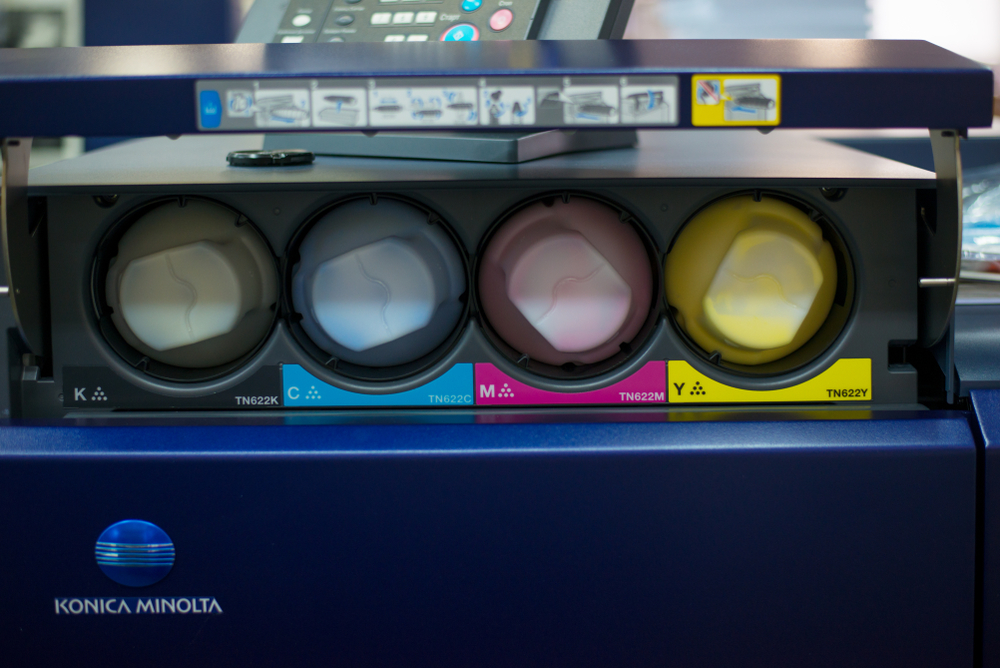
These days, businesses and individuals alike are constantly seeking ways to streamline their operations while keeping costs low. For those who rely on printers for daily tasks, one of the most significant expenses can be printer toner. Whether it’s for office documents or personal projects, printer toner is a crucial component for maintaining the functionality and efficiency of any printer. While purchasing toner in small quantities might seem convenient, there are substantial benefits to buying toner in bulk. By doing so, you not only ensure that you always have a sufficient supply on hand, but you can also enjoy significant savings. Let’s explore the various advantages of buying toner in bulk and why it makes sense to stock up.
Why Buy Toner in Bulk?
When it comes to running a business or simply managing your printing needs at home, buying toner in bulk offers both convenience and financial benefits. One of the most immediate advantages is the reduced cost per cartridge. Printer toner suppliers often offer discounts when you purchase toner in larger quantities, making it more economical in the long run. If you’re consistently using a printer, especially in a high-volume setting, buying toner in bulk is a smart choice. These savings can add up quickly and result in significant cost reductions over time, especially for companies that print large volumes of documents regularly.
Additionally, buying toner in bulk reduces the frequency with which you need to reorder. This means less time spent tracking down replacement toner and more time focusing on other important tasks. Whether you’re a small business owner or someone who prints frequently, fewer trips to the store or online suppliers make life simpler and more efficient.
Saving Money on Toner: A Wise Investment
One of the key reasons to consider purchasing toner in bulk is the potential to save money. When you buy toner in bulk, the price per unit typically drops significantly. Printer toner suppliers often provide discounts for bulk purchases, making it a wise financial investment. This is particularly important for businesses that require a high volume of printing on a regular basis.
By buying toner in bulk, you can avoid the premium pricing associated with single or small-quantity purchases. The price per cartridge decreases as the quantity increases, which means that over time, you will pay less per page printed. This is an especially important factor for companies that need to keep printing costs in check. For individuals or businesses that rely on printers for documents, marketing materials, or other print projects, buying toner in bulk can result in substantial savings. It’s a straightforward way to cut down on overhead costs without compromising quality or reliability.
Another financial advantage of purchasing toner in bulk is that it minimizes the need for last-minute emergency orders. In situations where you run out of toner unexpectedly, you may be forced to pay higher prices for expedited shipping or to purchase from a more expensive retailer. By purchasing toner in bulk, you can avoid these situations entirely, as you’ll always have a supply on hand when you need it.
Environmental and Convenience Benefits of Buying in Bulk
Aside from financial advantages, buying toner in bulk can also help the environment. Smaller toner purchases often come in individual packaging, which leads to more waste over time. When you buy toner in bulk, you reduce the amount of packaging that ends up in landfills. Many bulk toner suppliers use more eco-friendly packaging, which helps to further reduce the environmental impact of your purchase.
Bulk toner purchases also offer convenience. If you’re purchasing toner for a business or office environment, it can be inconvenient to run out of toner and have to wait for a replacement. By keeping a stock of toner on hand, you ensure that you won’t face any interruptions in your work. This level of preparedness can be especially beneficial for high-output environments such as printers in law offices, schools, and marketing departments, where a printer running out of toner can delay projects and workflows.
For businesses located in areas like Greater North Central Florida, where supplies might take longer to ship, having toner in stock can save time and prevent delays. Rather than waiting for a shipment to arrive, you can maintain your operations smoothly by having the toner on hand. This reduces the chances of disruption to your daily tasks and ensures you remain productive.
How Bulk Purchasing Supports Efficient Operations
Buying toner in bulk doesn’t just save money—it also supports more efficient operations. For businesses, especially those that print regularly, the ability to have toner readily available means less time spent dealing with procurement and reordering. When you’re constantly running low on supplies, the act of placing orders and waiting for deliveries becomes an ongoing administrative task that can be time-consuming. However, by investing in bulk toner purchases, you significantly reduce the need to reorder frequently. This enables businesses to focus on more important tasks, like customer service and project management, without the constant distraction of supply shortages.
Additionally, bulk toner orders are often delivered in larger quantities, which can lead to better pricing on shipping and handling. Suppliers frequently offer lower shipping fees or even free delivery on bulk orders, which is another way to reduce costs. Businesses that consistently require toner for printing large volumes of documents can use this to their advantage and order in larger batches to make the most of their purchasing power. Furthermore, buying in bulk ensures that businesses can avoid the delays associated with waiting for individual toner cartridges to arrive.
For smaller offices or homes where a single printer is in use, the advantage of buying toner in bulk still holds true. It means fewer trips to the store and more time spent on productive activities rather than running errands. It also ensures that your printer is always ready to go when needed, which is especially important for professionals who rely on printouts for presentations, contracts, or client materials.
Finding the Right Printer Toner Supplier
Of course, to reap the benefits of bulk toner purchases, you need to find the right printer toner supplier. Whether you’re buying toner for personal or business use, working with a reputable supplier is essential. It’s important to consider factors such as pricing, delivery times, and customer service when selecting a supplier. A reliable printer toner supplier can help you choose the best toner for your printer model and ensure you have access to high-quality products that keep your printer running smoothly.
In regions like Greater North Central Florida, where local suppliers might be more accessible, it’s beneficial to work with a supplier who understands the unique needs of your area. Local suppliers may offer faster delivery times and personalized customer service, which can be crucial for businesses that rely on timely shipments. Additionally, local suppliers might offer more competitive prices and even bulk purchasing options that cater to the specific needs of businesses in your region.
When selecting a toner supplier, it’s also worth considering factors such as product compatibility. Not all toners are created equal, and using incompatible toner cartridges can result in poor print quality, paper jams, or even damage to your printer. A trusted supplier can help ensure that you’re purchasing the correct toner for your printer model, preventing these issues and ensuring that you’re getting the most out of your purchase.
Conclusion
The benefits of buying toner in bulk are clear. From saving money on toner and reducing environmental waste to ensuring a constant supply and increasing operational efficiency, bulk toner purchases are an intelligent choice for anyone who frequently relies on their printer. Whether for a small business, home office, or large corporation, the ability to buy toner in bulk offers a variety of advantages that are hard to ignore. By carefully selecting the right printer toner supplier and making bulk purchases, you can enjoy consistent, high-quality printing without breaking the bank. In areas like Greater North Central Florida, where local suppliers might offer additional advantages, the convenience of buying in bulk is a valuable strategy for keeping costs down and operations running smoothly. So, if you’re looking to save money on toner and improve your printing experience, consider buying toner in bulk and enjoy the many benefits that come with it.
Need a Printer Repair Technician Near You?
Here at Laser Printer Systems, we take pride in being a trusted, family-owned business with 50 years of experience in office equipment service, repair, and sales. Whether you’re managing a bustling office or working from the comfort of your home, we’re here to provide reliable solutions tailored to your needs. Our mobile onsite service ensures quick and efficient printer repairs and maintenance, and we offer a wide range of toner consumables to keep your equipment running smoothly. Let us bring our expertise and personalized touch to your office—reach out to us today, and we’ll be delighted to help!

When it comes to maintaining a smooth and efficient printing process, selecting the right printer toner is paramount. Whether you’re running a busy office or printing occasional documents at home, choosing the right printer toner for your needs can save you time, money, and frustration. This guide will walk you through the critical factors to consider, ensuring you make an informed decision when purchasing printer toner for your machine.
Understanding Printer Toner and Its Importance
Before delving into the specifics of choosing the right printer toner for your needs, it’s essential to understand what toner is and why it plays a vital role in your printer’s performance. Toner is a fine powder used in laser printers and photocopiers to produce text and images on paper. Unlike ink, which is liquid, toner is a dry substance that is heated and fused onto the paper during the printing process.
Choosing the right toner not only affects the quality of your prints but also the longevity of your printer. Using the wrong toner can lead to issues such as poor print quality, increased wear and tear on the printer, and even more significant damage in the long run. Furthermore, toner quality can directly influence your operational costs. Opting for the right product ensures that your prints are sharp, clear, and consistent, while also maximizing the life of your printer.
Printer Compatibility and Type of Printer
When choosing the right printer toner for your needs, the first step is to ensure compatibility with your printer. Printers are designed to work with specific toner cartridges, and using the wrong toner can cause issues like improper printing, printer malfunctions, or even damage to the printer. Most manufacturers clearly list the toner models compatible with their printers, so it’s crucial to refer to the user manual or product specifications before making a purchase.
In addition to printer compatibility, it’s important to consider the type of printer you have. Laser printers, which use toner, are typically faster and more efficient than inkjet printers, but they also require toner cartridges that are tailored for laser printing. The toner cartridge needs to be designed for your specific model of printer in terms of size, shape, and the mechanism used to transfer toner to paper. For example, HP, Brother, Canon, and Samsung all have different toner cartridges for their respective printer models, even if the printers themselves are similar.
For those who have multi-functional printers, the toner choice becomes even more important. These printers can copy, scan, and print, so having the right toner ensures all functions perform optimally. Whether you’re running a small home office or managing a large business, ensuring your toner works well with your printer will reduce headaches and downtime.
Types of Toner Cartridges Available
There are several types of toner cartridges available on the market, and the best choice for you will depend on your specific needs. The primary types of toner are original equipment manufacturer (OEM) toner, compatible toner, and remanufactured toner. Each of these options has its advantages and drawbacks, which we will explore in detail.
OEM toner cartridges are the most common and are produced by the same manufacturer that made your printer. These cartridges are designed to work seamlessly with your printer, ensuring high-quality prints and optimal performance. However, OEM toner tends to be the most expensive option. The high price tag can be justified by the reliability, quality, and warranty protection that comes with using an OEM toner.
Compatible toner cartridges, on the other hand, are produced by third-party manufacturers. These toners are designed to be used in the same printers as the OEM toner, but they are usually priced significantly lower. While many users find compatible toner cartridges to be a cost-effective solution, there are risks involved. The quality of compatible toners can vary widely, with some offering print quality comparable to OEM toner, while others may produce poor-quality prints or damage your printer. It is essential to do research and ensure that the compatible toner you choose has a solid reputation.
Remanufactured toner cartridges are another option. These cartridges are recycled, refilled, and refurbished to work like new. While they are often more affordable than OEM toners, they are less common than compatible toners. Remanufactured toner can be an excellent choice for those who want an eco-friendly option without breaking the bank. However, just like with compatible toners, the quality can vary. Make sure to choose a remanufactured toner from a trusted supplier with a guarantee or warranty for peace of mind.
Factors Affecting Print Quality
Once you’ve ensured compatibility and chosen a type of toner, it’s important to consider factors that affect the quality of your print jobs. The quality of your prints is influenced by several elements, including toner density, particle size, and even the paper you’re using.
The toner density refers to the amount of toner used to produce each print. High-density toner tends to produce richer, darker prints, while low-density toner may result in lighter or faded prints. If you’re printing important documents, such as presentations or marketing materials, you may want to opt for high-density toner to ensure your prints stand out. On the other hand, for general internal use or drafts, lower-density toner may be sufficient.
Another crucial factor is the particle size of the toner. The finer the toner particles, the sharper and more detailed your prints will be. Fine particle toners create more precise text and images, especially for detailed graphics, while coarser particles may result in grainy or smudged prints. This is particularly important if you’re printing photographs or detailed designs.
The type of paper you use also plays a role in print quality. While toner may be the main focus, the quality of the paper can affect the final result. Low-quality or inappropriate paper can cause toner to smudge or not bond properly. For high-quality prints, it’s best to use paper that is specifically designed for laser printers and toner use.
Cost Considerations and Long-Term Investment
While it’s tempting to choose the cheapest option when selecting a toner cartridge, it’s crucial to think about the long-term investment. Toner cartridges can be expensive, but there are ways to offset the cost. One of the primary cost considerations is the page yield, which refers to the number of pages a toner cartridge is expected to print before it needs to be replaced. The higher the page yield, the less often you’ll need to replace the toner, which can save you money in the long run.
Additionally, if you print large volumes regularly, opting for a toner with a high page yield can significantly reduce the frequency of replacements. Some manufacturers even offer high-capacity toner cartridges designed for high-volume printing, which can be more economical than purchasing standard-size cartridges repeatedly.
When calculating costs, it’s important to factor in the potential cost of maintenance. Using lower-quality toner, whether it’s a compatible or remanufactured option, can sometimes lead to printer malfunctions that require repairs or maintenance. Over time, this can negate the savings from purchasing cheaper toner. Investing in high-quality toner may be more expensive upfront, but it could help extend the life of your printer and reduce long-term repair costs.
Finally, it’s worth considering subscription services or toner replacement plans that some manufacturers offer. These services can help streamline your toner supply and potentially lower costs, as they often offer discounts or automatic refills based on your printing needs.
Conclusion
Choosing the right printer toner for your needs requires thoughtful consideration of several factors, including printer compatibility, print quality, cost, and the type of toner cartridge. By taking the time to assess your printing habits, the volume of prints, and the specific requirements of your printer, you can make an informed decision that ensures optimal performance and cost-efficiency. Whether you choose OEM, compatible, or remanufactured toner, the right choice will ultimately save you time, improve the quality of your prints, and help you maintain a more efficient printing system for the long haul.
Need a Printer Repair Technician Near You?
Here at Laser Printer Systems, we take pride in being a trusted, family-owned business with 50 years of experience in office equipment service, repair, and sales. Whether you’re managing a bustling office or working from the comfort of your home, we’re here to provide reliable solutions tailored to your needs. Our mobile onsite service ensures quick and efficient printer repairs and maintenance, and we offer a wide range of toner consumables to keep your equipment running smoothly. Let us bring our expertise and personalized touch to your office—reach out to us today, and we’ll be delighted to help!

The cost of printer toner cartridges can add up over time, especially for businesses or individuals who rely heavily on printed materials. Learning how to maximize the life of your printer toner cartridges not only helps save money but also reduces environmental waste. Fortunately, there are several methods to extend the longevity of your toner cartridges without compromising print quality. By making a few simple adjustments and implementing best practices, you can ensure that your toner lasts as long as possible while maintaining efficiency.
Choosing the Right Printer and Toner Cartridges
One of the most effective ways to maximize the life of your printer toner cartridges is to start by selecting the right printer and toner. Not all printers are created equal, and some models are designed to be more efficient in their toner usage. When purchasing a printer, look for models that have a high page yield, which means they can print more pages per cartridge. Laser printers, for example, tend to be more toner-efficient compared to inkjet printers.
Additionally, the type of toner cartridge you use plays a significant role in longevity. Genuine OEM (Original Equipment Manufacturer) toner cartridges are specifically designed for your printer and often last longer compared to third-party alternatives. However, high-quality remanufactured or compatible cartridges from reputable brands can also provide good results. Always research and compare different options before making a purchase to ensure that you are using the best toner for your needs.
Adjusting Printer Settings for Efficiency
Your printer settings can have a major impact on how much toner is used per page. By making simple adjustments, you can significantly increase the life of your toner cartridge. One of the most effective ways to conserve toner is to print in draft or economy mode whenever possible. These settings reduce the amount of toner applied to the paper, making it ideal for internal documents that do not require high-quality prints.
Another useful setting is grayscale printing. Unless you need color prints, setting your printer to grayscale ensures that only black toner is used, which helps preserve color toner for when you truly need it. Additionally, adjusting the resolution settings can make a difference. High-resolution printing consumes more toner, so unless you need extremely crisp images or text, lowering the resolution can help extend the life of your cartridge.
Proper Maintenance and Handling of Toner Cartridges
Proper maintenance and handling of toner cartridges can go a long way in maximizing their lifespan. Storing cartridges in a cool, dry place away from direct sunlight helps prevent toner from clumping or drying out. Before installing a new cartridge, gently shake it from side to side to distribute the toner evenly inside the cartridge. This ensures consistent print quality and prevents early depletion of toner.
Regularly cleaning your printer is another crucial step. Over time, toner dust and debris can accumulate inside the printer, affecting print quality and causing toner to be used inefficiently. Cleaning the printer’s interior with a soft, dry cloth and following the manufacturer’s maintenance guidelines can help keep your printer running smoothly. Also, ensure that the print drum or imaging unit is in good condition, as a worn-out drum can lead to excessive toner usage and poor print quality.
Extending Toner Life with Smart Printing Habits
Developing smart printing habits is another effective strategy for making your toner last longer. Before printing a document, take a moment to review and edit it to avoid unnecessary prints. Utilizing print preview functions can help you catch errors and reduce wasted paper and toner. Additionally, printing on both sides of the paper (duplex printing) not only saves paper but also reduces the frequency of toner cartridge replacements.
Another trick to extend toner life is to use the “shake and redistribute” method when your printer starts indicating low toner levels. Sometimes, a cartridge still contains usable toner even after the low toner warning appears. Removing the cartridge and gently shaking it can help redistribute the remaining toner, allowing you to continue printing for a bit longer before needing a replacement.
Using fonts that require less toner can also make a difference. Some fonts, such as Arial, Times New Roman, and Calibri, are more toner-efficient compared to bold or decorative fonts. Additionally, reducing font size and minimizing unnecessary graphics in your documents can help conserve toner.
Knowing When to Replace Your Toner Cartridge
Even with the best conservation techniques, there will come a time when your toner cartridge needs replacement. However, knowing when and how to replace it can prevent premature changes and unnecessary expenses. Some printers may display a low toner warning prematurely, and you may still get dozens or even hundreds of prints out of the cartridge before it’s completely empty.
To determine if your cartridge truly needs replacement, print a test page to assess the print quality. If your prints are consistently faded or missing areas of text and shaking the cartridge no longer helps, then it is time for a new one. Avoid replacing a cartridge simply because of a warning light—always confirm that the quality is affected before making the change.
Recycling old toner cartridges is also a responsible practice. Many manufacturers and office supply stores offer recycling programs that allow you to return used cartridges, reducing environmental waste. Some programs even provide discounts on future purchases for recycling your old cartridges.
Conclusion
By implementing these techniques, you can effectively extend the life of your printer toner cartridges, save money, and reduce waste. From choosing the right printer and toner to adjusting settings and practicing smart printing habits, every small change adds up to significant savings in the long run. With proper care and mindful usage, you can maximize the efficiency of your printing and get the most out of every toner cartridge.
Need a Printer Repair Technician Near You?
Here at Laser Printer Systems, we take pride in being a trusted, family-owned business with 50 years of experience in office equipment service, repair, and sales. Whether you’re managing a bustling office or working from the comfort of your home, we’re here to provide reliable solutions tailored to your needs. Our mobile onsite service ensures quick and efficient printer repairs and maintenance, and we offer a wide range of toner consumables to keep your equipment running smoothly. Let us bring our expertise and personalized touch to your office—reach out to us today, and we’ll be delighted to help!